Plenty of porn sites claim to be the “Netflix of porn,” but thanks to the easy-to-install Adult Time, it actually fits the bill. Adult Time is the best porn site on earth, a place where nearly every genre of hardcore has found a home.
Whether you like classic high-class boy/girl scenes, kinky fantasies, lesbian orgies, hentai, celeb sex tapes, pegging, or what have you, Adult Time has your back. But it’s true killer feature is that app.
With an Adult Time membership and the Adult Time app, users can experience nearly all of the content found on the website. The only exception is the site’s weekly live streams. However, this content is uploaded after the show so you’re not excluded so much as delayed. When you factor in support for every major streaming device on the market, Adult Time’s app sells itself.
Don’t believe us? Sign up for a trial and test it out for yourself.
You can test Adult Time with a three-day trial for $1.00, or give one month of streaming a shot for $14.95. Each month after that is $19.95 per month.
Looking to add downloads to your package? For just $95.40 per year, a massive discount, you can lock in Adult Time and get downloads. Here’s how the pricing works.
How to install Adult Time on your streaming device

Roku
Roku is an incredibly powerful platform for streaming users. It has the largest collection of free channels, offers a wide array of devices, and, best of all, is the easiest to stream porn on. That’s especially true with Adult Time, if you know where to look.
Roku allows porn apps on its store but doesn’t list them. That means you can’t find it via search. Instead you’ll need to know the web address.
1) To install you’ll need to visit the following URL to download the app: https://my.roku.com/account/add?channel=AdultTime
2) Roku will warn you that you’re downloading a non-certified channel.
3) Select “Ok” and select “Yes, add channel” on the next page to download. Finally, Roku will ask you to agree to updates. Select “I agree” to finish the process.
4) When you return to the main menu Adult Time will now be added to your apps.

Amazon Fire
Unlike Roku, downloading Adult Time on Amazon Fire and the Chromecast requires a little more work than simply knowing a URL. However, if you follow these steps closely, you should be watching beautiful HD porn on your TV in no time.
1) Using the search function on your Fire device find and install “Downloader.”
2) After Downloader is installed you’ll need to turn on Developer Options to use unofficial apps on your Fire device. If you’re using a Amazon Fire streaming player you’ll find these settings by following these menus.
Settings > My Fire TV > Developer Options
Fire TV devices have a slightly different path. To find the Developer Options follow these menus.
Settings > My Fire TV > Developer Options
3) Under the Developer Options menu select “Install Unknown Apps,” then scroll down to the Downloader app. Select the app in the menu so it’s set to “on.” This will allow you to download unofficial apps. Make sure to not abuse this power. Adult Time is safe, but the same isn’t true of every app.
4) Now go to your apps and open Downloader. You will be asked if you allow Downloader to access files on your device. Select allow.
5) In Downloader enter the download URL for Adult Time in the menu. Type: adultti.me/tv
Then press “Enter” to download the app.
6) Once the app is downloaded navigate the remote until you select the Install option. Press enter to download Adult TIme.
7) Adult Time is now installed on your Amazon Fire device. Activate your account and enjoy.

Chromecast with Google TV
Installing the Adult Time app on Chromecast is similar to the method used on Amazon Fire. However, the menus are different. Here’s how you do it.
1) Install the Downloader app on your Chromecast. Search for “Downloader app” in the menus. If you’re uncomfortable downloading something off search you can also find Downloader by going to the app menu and looking in the Tools category.
2) Go to the Settings menu. You’ll find it to the far right of the home menu. Then select System, followed by About. On the About menu scroll down until you see Android TV OS Build.
3) Select Android TV OS Build. When the menu first loads you won’t see any text on the screen. After a short wait the words “You are now a developer” will appear on the screen.
4) Next you’ll need to make sure the Downloader app can run 3rd party apps from unknown sources. Be careful when downloading unofficial apps for your Chromecast. While Adult Time is made by trustworthy professionals, there are plenty of unofficial apps that can steal your data.
To enable 3rd party apps you’ll need to navigate to your Security settings. Follow these menus, Settings > Apps > Security & Restrictions > Unknown Sources. In the Unknown Sources menu select the Downloader app and turn the switch to the Allowed setting.
5) Now it’s finally time to open the Downloader app. The first time you start the app it will ask for permission to save and access files. Select Allow.
6) On the Downloader homepage type the following URL to download Adult Time: adultti.me/tv
7) When your download finishes you’ll be asked if you want to install the app. Select Install. Once your installation is complete select “Open” to start the Adult Time app for the first time. Congratulations. You now have Adult Time on your Chromecast with Google TV.
How to activate Adult Time on your streaming device
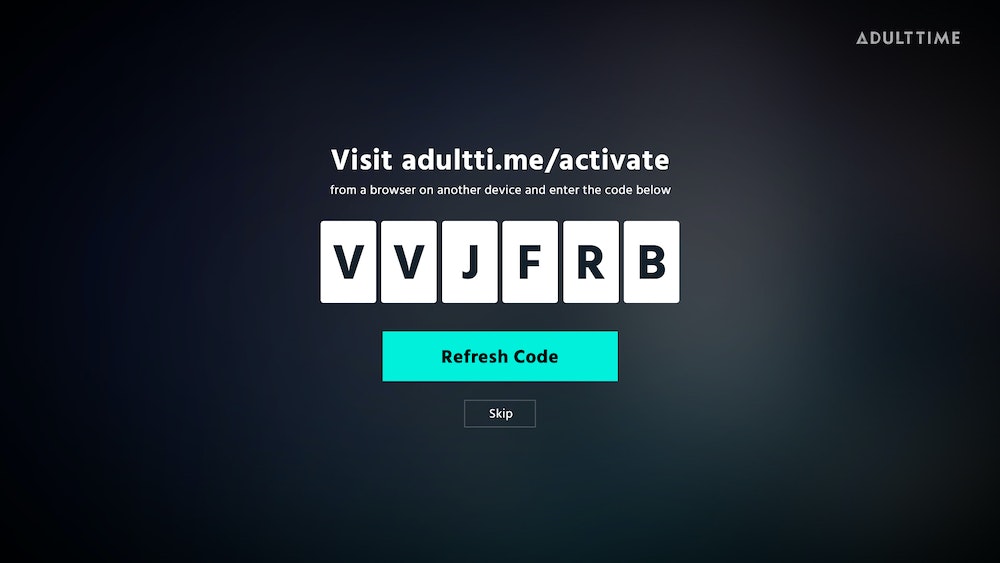
Without a membership, all you can watch on the Adult Time app are trailers for scenes. If you want to get the most out of Adult Time you’ll need to activate your membership first. To do this select the “Activate” option on the menu within the Adult Time app you’re using.
Visit www.adulttim.me/activate on your computer or smart device and enter the code you’re shown on the Activate menu within the app. Your full access to Adult Time should activate within thirty seconds. Enjoy.

